The Divi Theme Builder is a fully-featured website templating system that allows you to use the Divi Builder to structure your website and edit any part of the Divi Theme including headers, footers, post templates, category templates and more. Each Theme Builder template consists of a custom Header, Footer and Body layout. These three areas can be built and customized using the Divi Builder and its full set of modules along with Dynamic Content.
Nothing Is Off Limits
When you create a new Theme Builder template, that custom design can be assigned to specific parts of your website. For example, you could create a template assigned to blog posts and use it to create a new custom structure and design for your blog. Once the template is assigned, every blog post on your website will be updated. You could create a new Theme Builder template and assign it to your category pages to create a custom blog feed, or you could create a global website template that updates your entire website’s header and footer. There are tons of new possibilities.
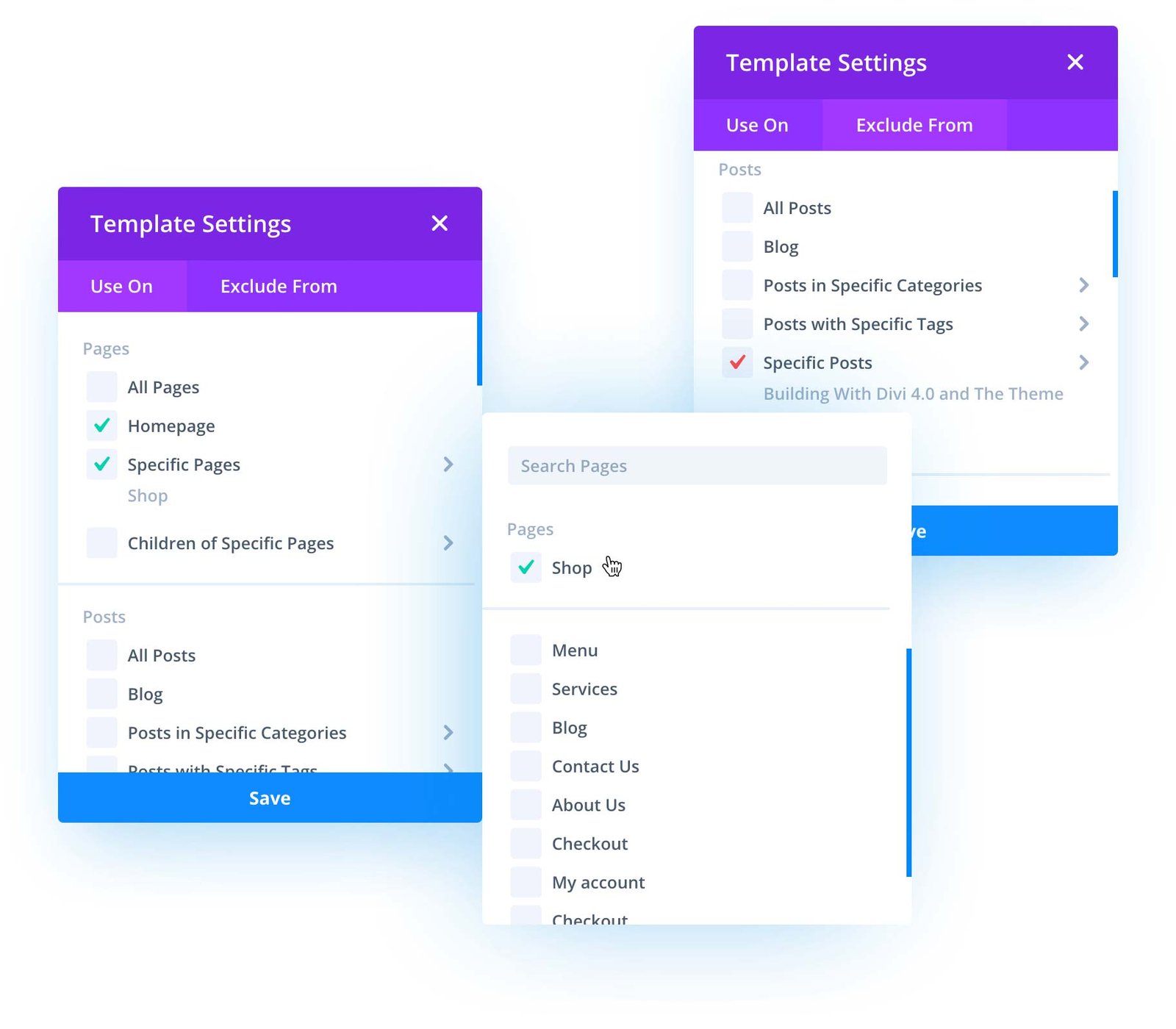
Fine Tuned Control
Theme Builder templates can be used to customize any individual part of your website by either assigning or excluding each template from different locations. Using assignments and exclusions gives you fined-tuned control over your website’s design. You can target large areas of your website such as entire post types and archives, or you can target specific locations like individual posts, pages and categories. Each can have its own custom header, footer and body layout.
Custom Headers And Footers
Using the Theme Builder you can create custom headers and footers for any part of your website. You are no longer limited to Divi’s standard header but instead are given full control over your website’s header using the Divi Builder and its many modules. This update also comes with improvements to the Divi menu module, giving you more layout options, more control over its elements and of course full control over its design. You can create a global website header that affects your entire website and you can create custom headers and footers for any individual part your website too. Check out some custom headers we created to give you some inspiration!
…And Everything Else Too!
You can do more than just create category templates and post templates with the Theme Builder. You can create custom templates for absolutely anything. Search results, archives, tags, homepages, 404 pages and more. Using conditional logic, multiple parts of your website can be both included or excluded from each Theme Builder template. You have complete control. The beauty of the Theme Builder is that you aren’t restricted to using the Divi Theme’s basic structure but instead can create that structure yourself. Check out some custom 404 page templates we created to give you some inspiration!
Site-Wide Post & Product Templates
The Theme Builder also allows you to create custom body templates that change the default structure of your posts, products or any other post type across your website. Instead of editing each post and product individually, you can use the Theme Builder to create a site-wide template. Dynamic content can be assigned to Divi modules within these templates to showcase the current post’s information, such as its title, content and featured image anywhere within your custom design, and you can use Divi’s WooCommerce Modules to create completely custom product templates. Edit them once and see your entire website change instantly. Check out some custom product templates we created to give you some inspiration!
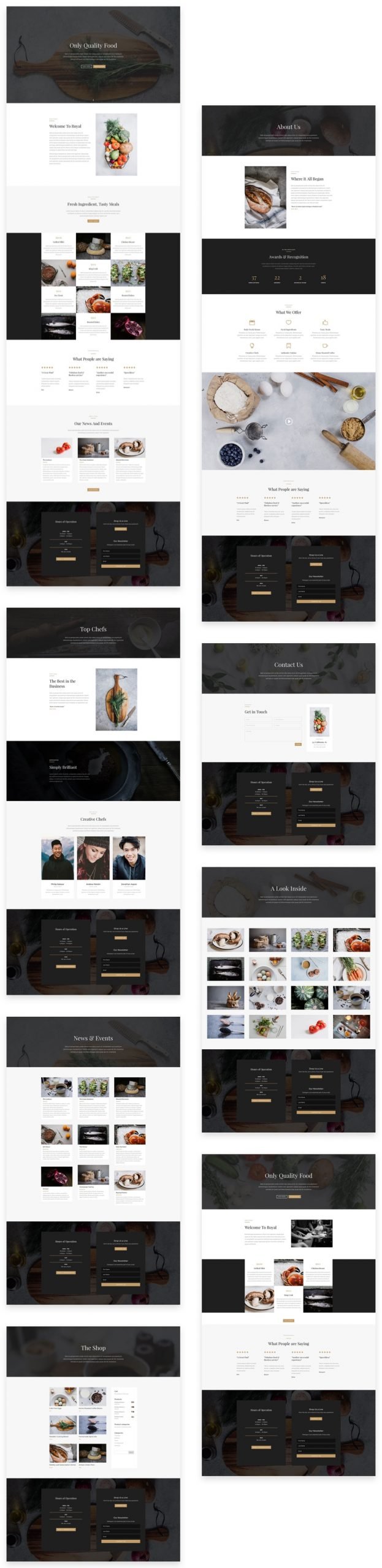
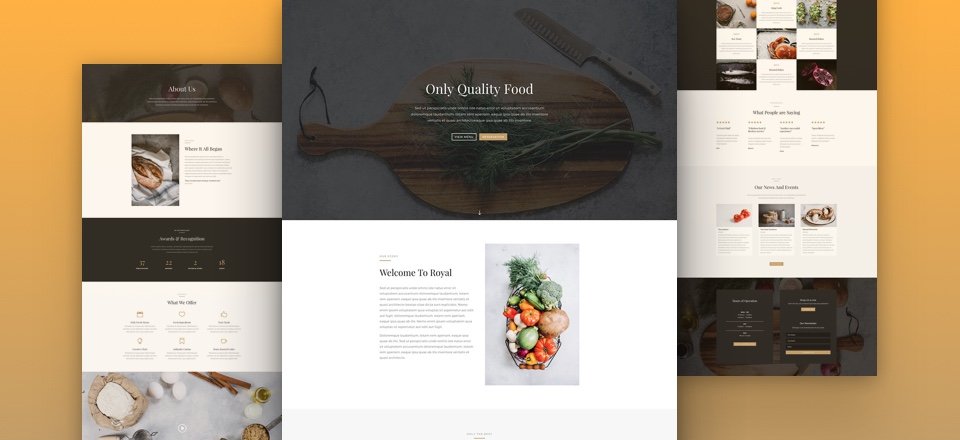
Home Page
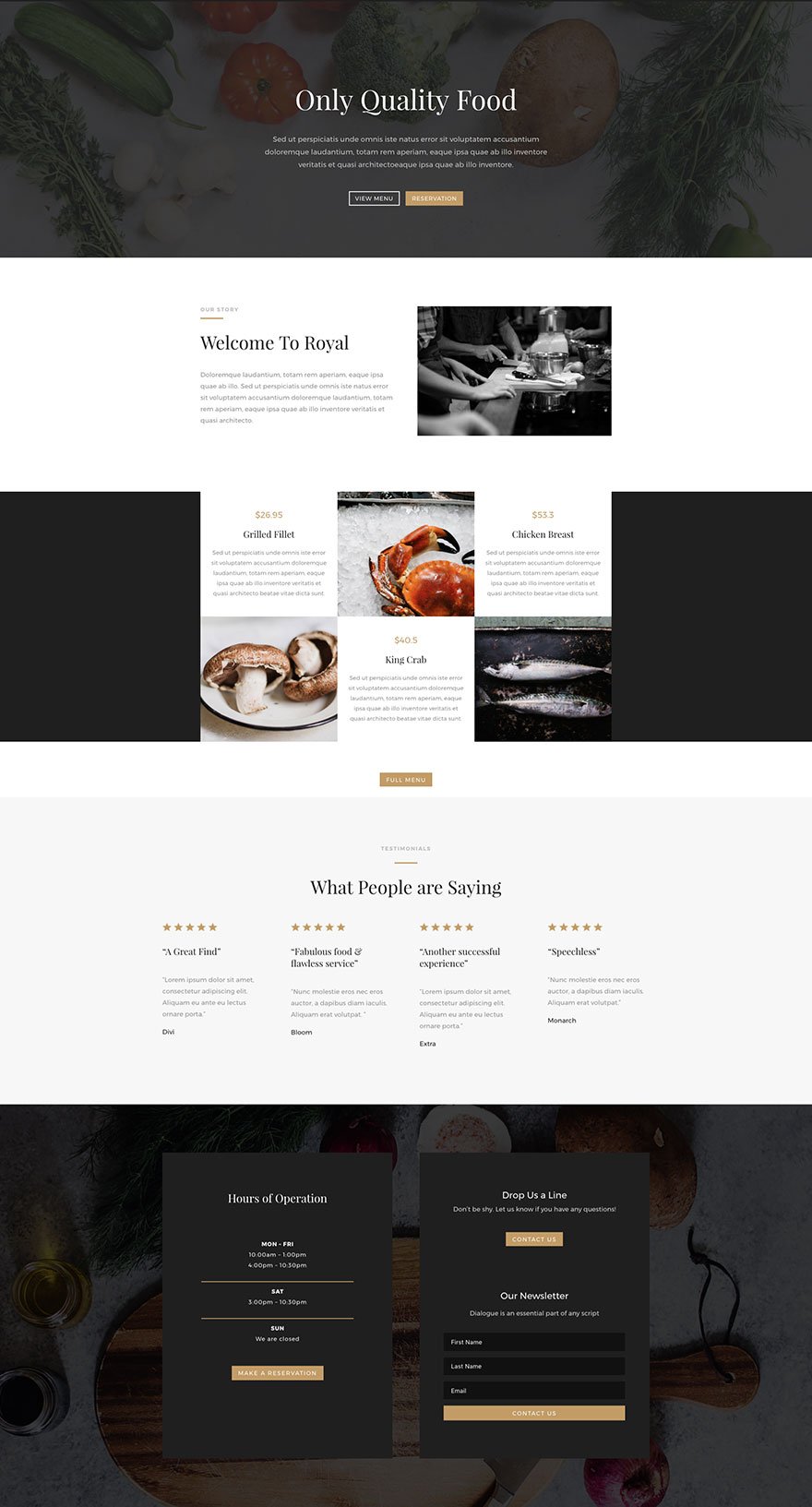
Blog Page Design
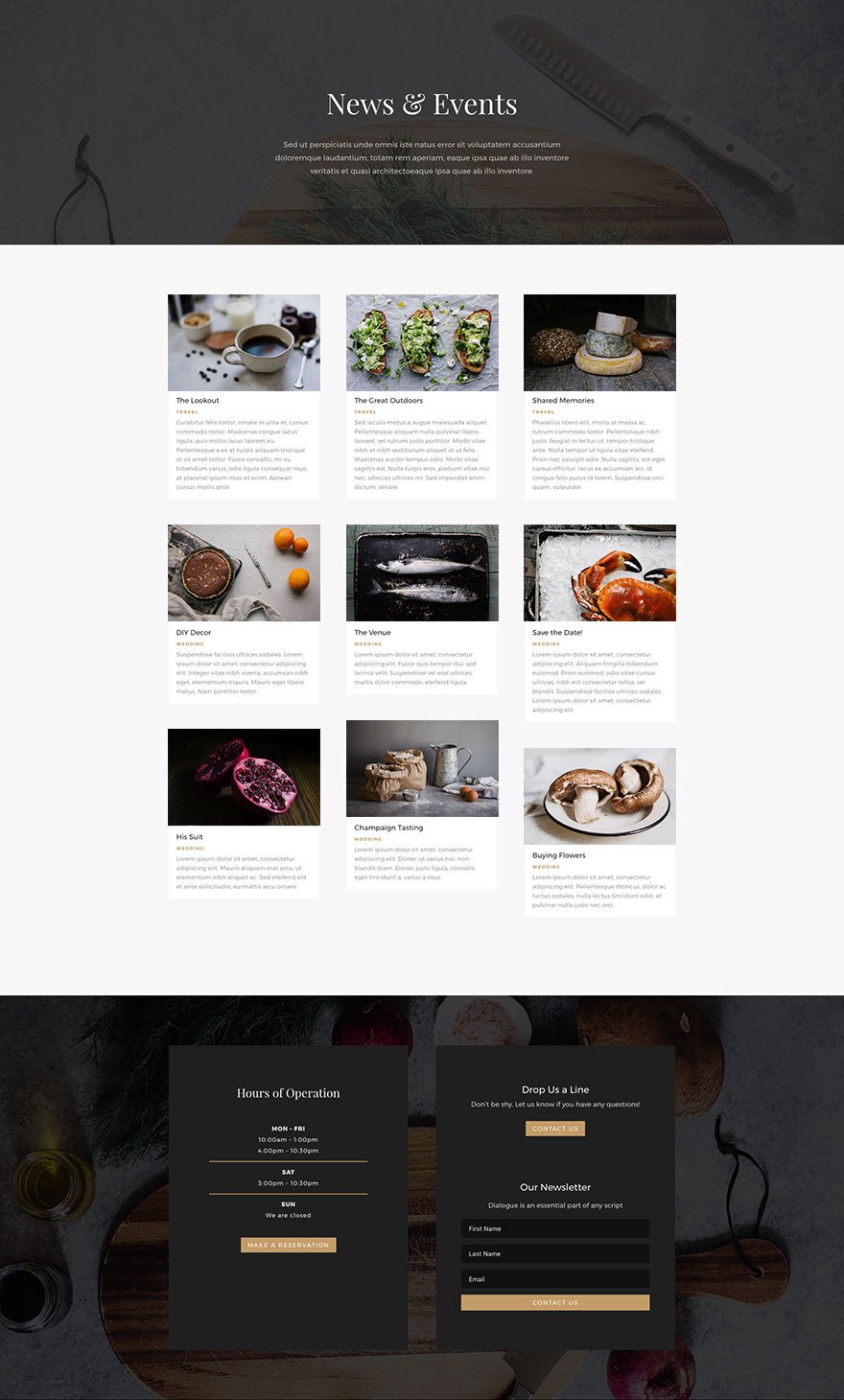
About Page Design
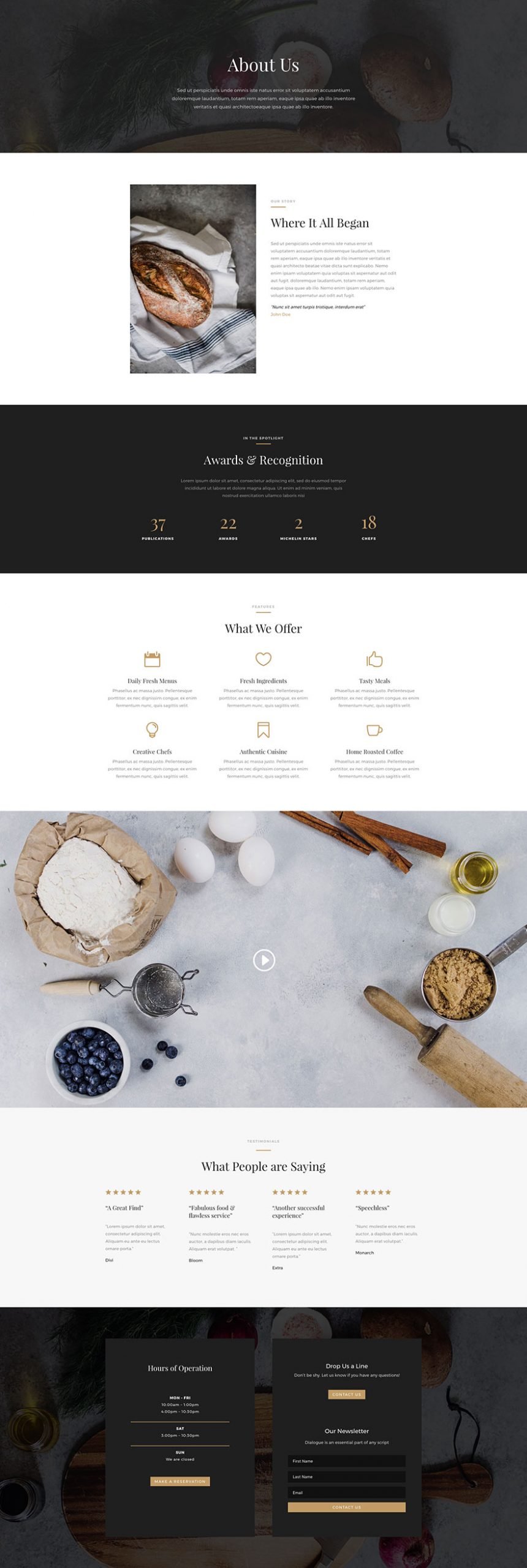
Team Page Design
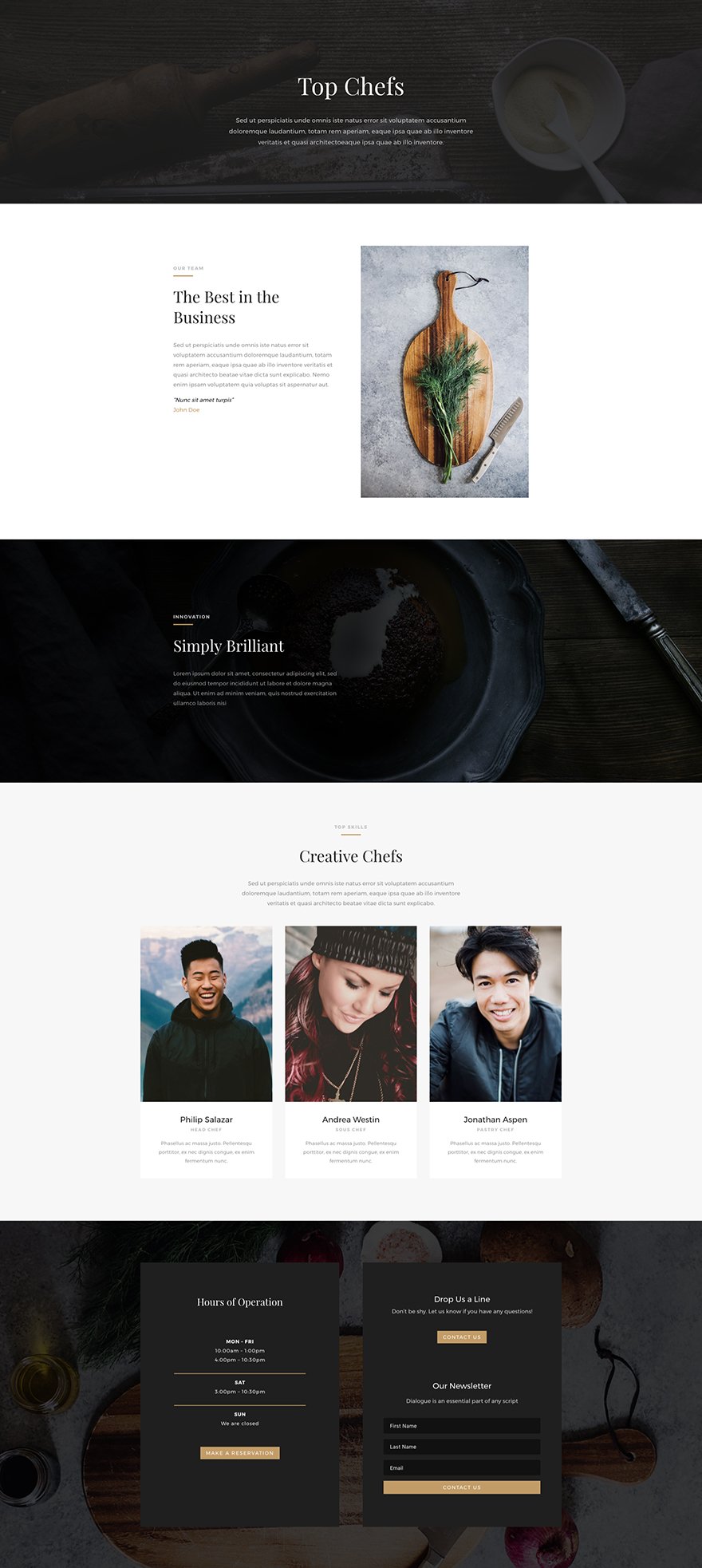
Team Page Design
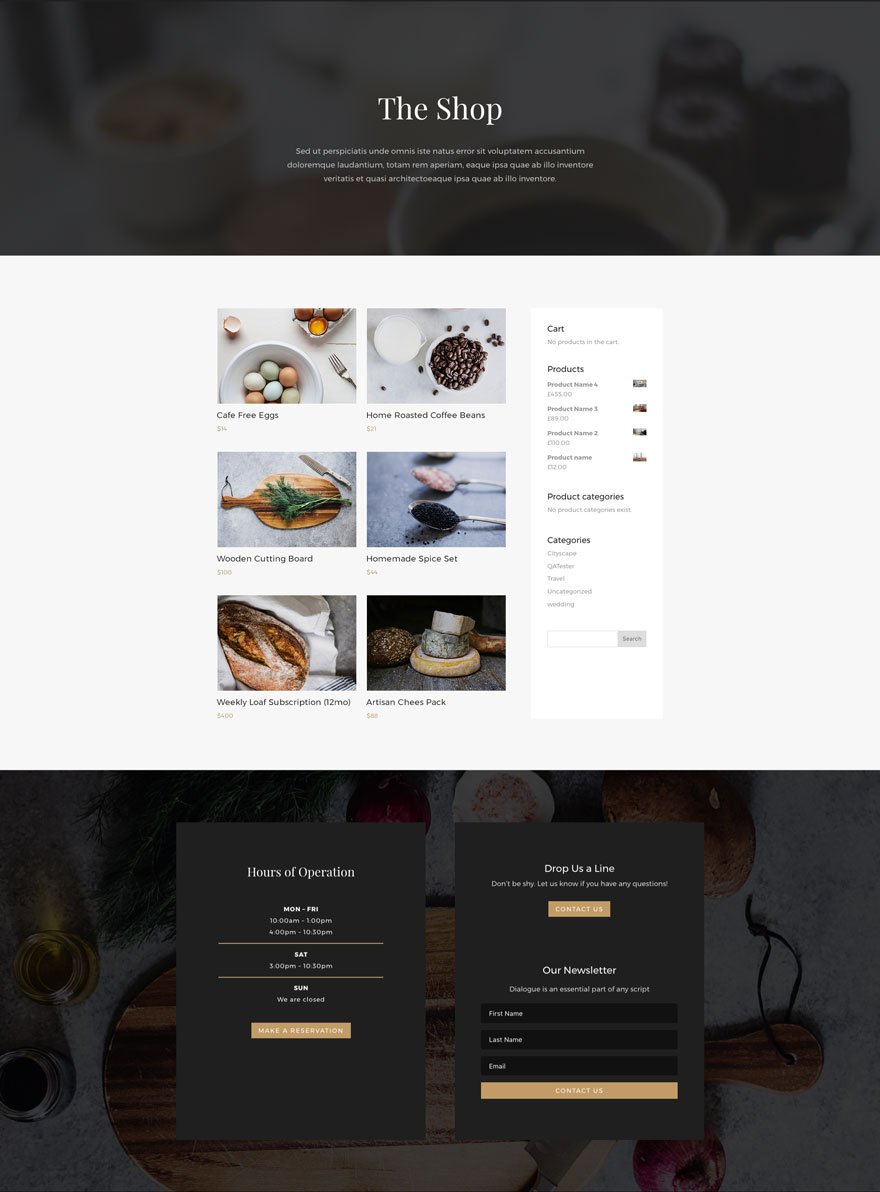
Landing Page Design
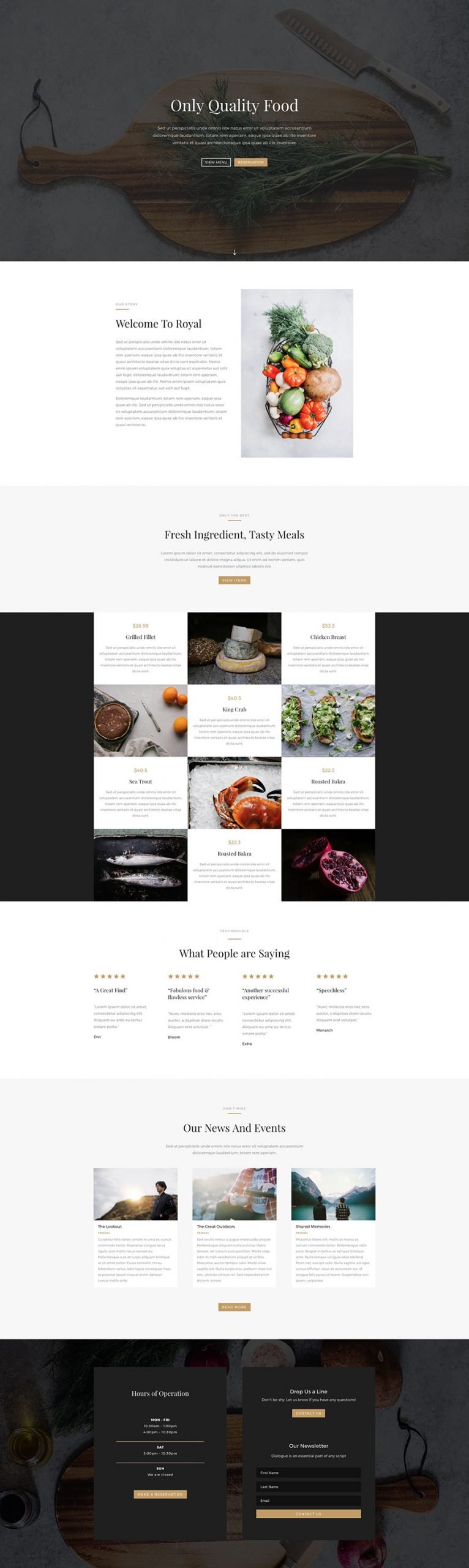
Gallery Page Design
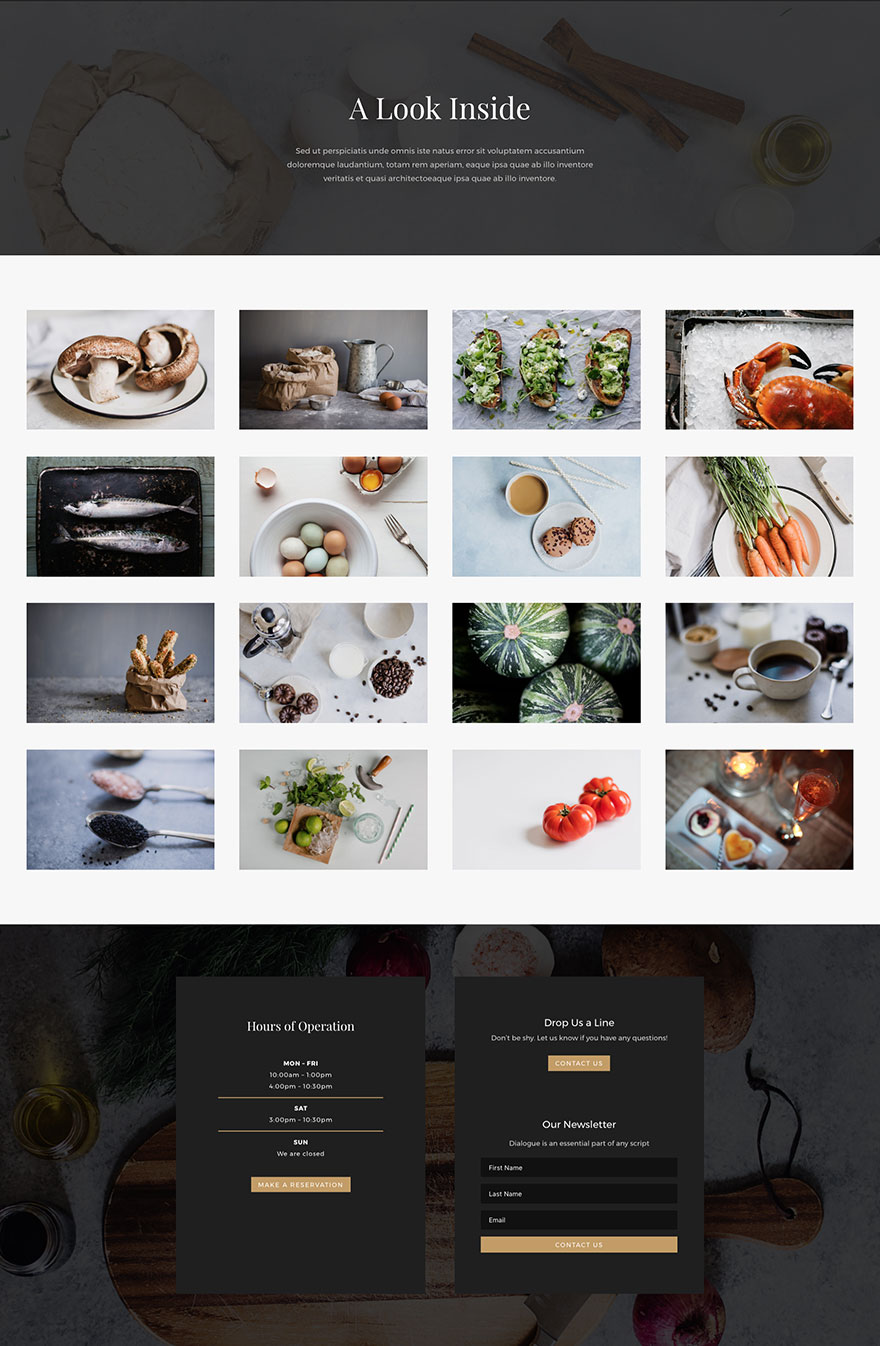
Contact Page Design
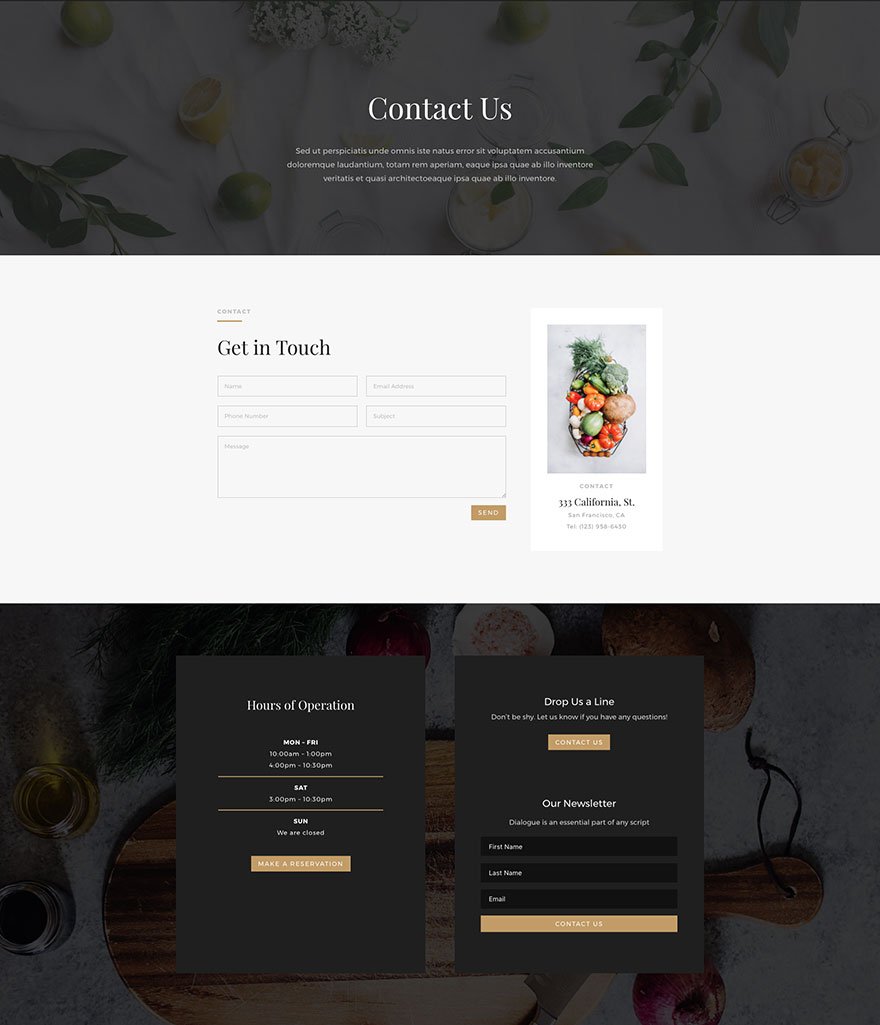

0 Comments