How to create a mega menu in Divi theme
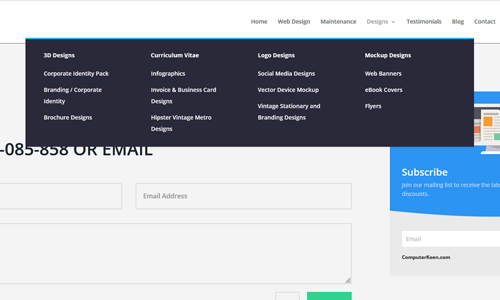
Go to you menu section in control panet. Click on “screen options on the top right and ensure that CSS classes is checked.
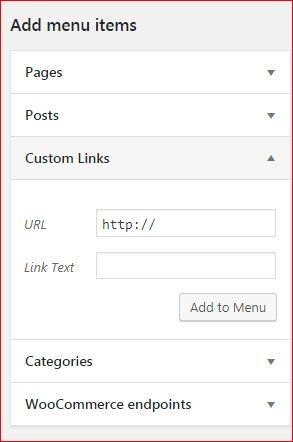
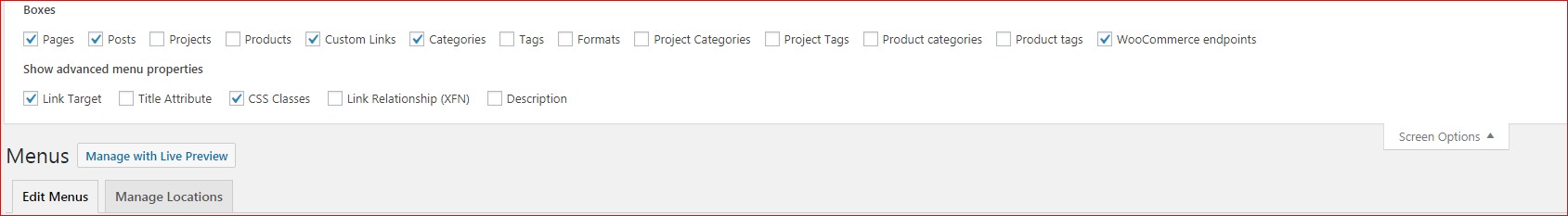
Add a custom link menu item on the left hand side. Ensure you add “#” for the URL and insert “mega-menu” for the css class.
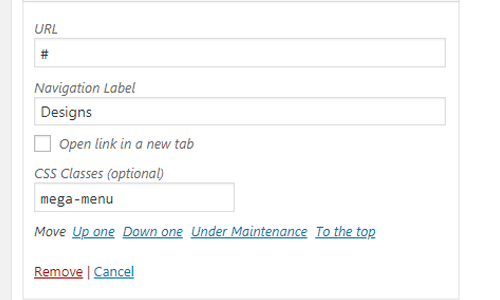
Now got o your Divi, theme options and enter the cdd below.
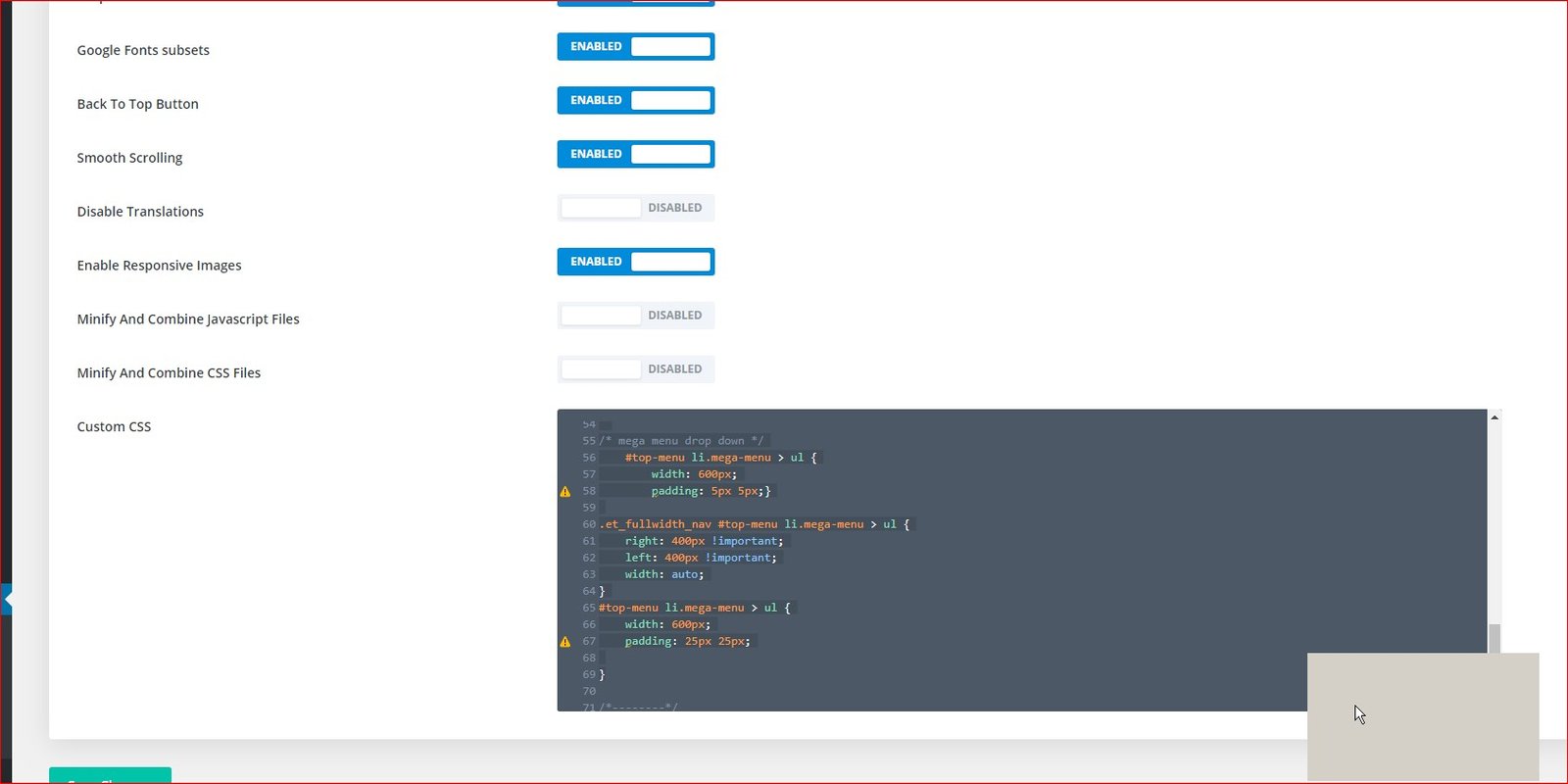
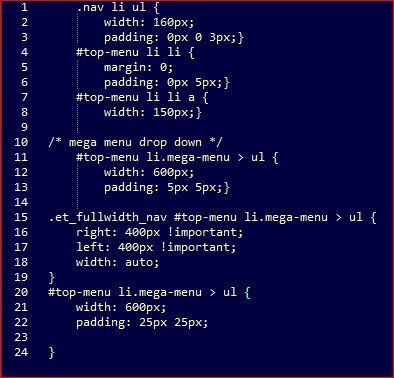
And that’s it!


0 Comments